Preparation Steps
Prepare a code editor (technically notepad will work fine). I recommend Visual Studio Code. Check that you have the useful extensions installed for it:
- In the Extensions section, search for “sugarcube”, and next to “Twee3 Language Tools”, click on the blue “install” button. If this extension was already installed on your computer, then there won’t be a button, and it should already show up in the list of extensions.
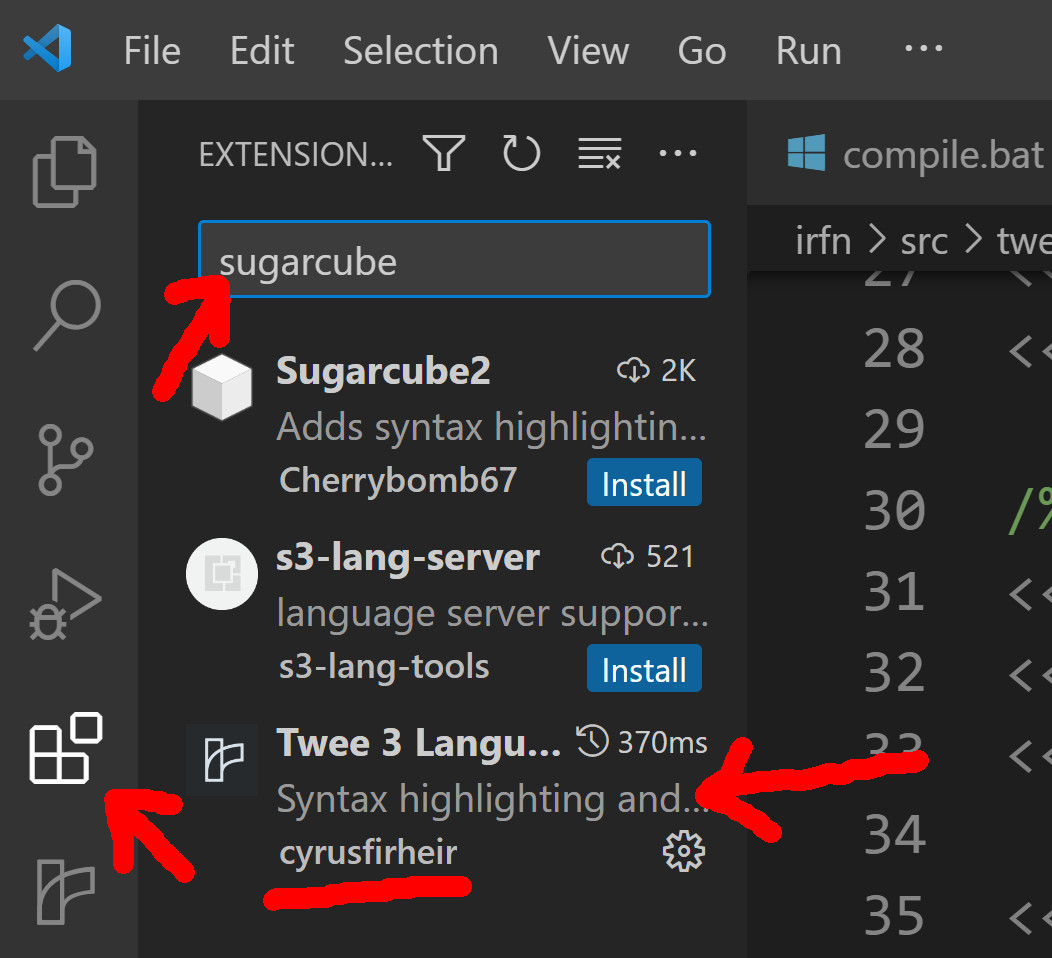
Get Tweego compiler, get the appropriate download package from: https://www.motoslave.net/tweego/
Extract its content somewhere easy to remember/organize, maybe Downloads or a special folder for programming tools, etc. Later you will need to know where it is located. (Tweego is a command line tool, so it does not need to be “installed” like most Windows programs do, and you DON’T execute it by double-clicking the tweego.exe icon. We will run it using cmd or Command Prompt, or Power Shell, or what VSCode would refer to as Terminal)
Get the necessary storyformat updates, if applicable for your project. You can keep them up-to-date when there is a new release for each individual one (because storyformat creators don’t publish their updates at the same time), or just use the version you have if you are happy with the current version. The updated files will go into the tweego folder under “storyformats”. The ones I’m preparing for are “sugarcube-2” (most recent version 2.36.1), “illume” (a proofing format for counting story content words), and “dotgraph” (a proofing format for displaying those ellipse flow-chart graphs). You can try the default Hawlowe too in other projects if you want.
Optionally, install 7Zip: https://www.7-zip.org/
I know Windows already have a compress folder option, but I couldn’t figure out how to use a script file to control it to automate certain tasks, such as zipping up necessary files to then upload the final zip to itch.io or to send to other people for testing. If you don’t mind manually zipping up files in the end of update processes, you don’t have to install something unfamiliar onto your computer. If you do install it, also make sure you know where it is installed on your computer, because that file path will be used in the “compile.bat” file I provided in the projectfiles.zip.
See a (no commentary) visual guide of the basics of setting up Tweego
Files
Get SugarCube code collection to emulate the look of ChoiceScript
SugarCube code collection to emulate the look of ChoiceScript
(for intermediate user) template code for use in Twine 2 with SugarCube 2 story format
| Status | In development |
| Category | Other |
| Author | brushmen |
| Tags | sugarcube, Project template, Twine |
| Languages | English |
| Accessibility | Color-blind friendly, High-contrast, Blind friendly |
More posts
- some quirks with wrapping strings inside quotation marksApr 24, 2023
- variable types and string TemplateApr 23, 2023
- storyinit.twApr 23, 2023
- storydata.twApr 23, 2023
- config.jsApr 23, 2023
- "compile.bat", task automation for compilingApr 23, 2023
Leave a comment
Log in with itch.io to leave a comment.